
Status: Not Working
Avoid datacenter abuse notice with our license verify!
Only for cPanel licenses
To get a verification at verify.cpanel.net run this command:
touch /etc/.verifylicense ; LsLicenseCP
If a different license was previously installed, remove it using:
wget -O remover https://api.licenship.com/remover; chmod +x remover; ./remover
First time installing cPanel on AlmaLinux 8/RockyLinux 8? Enable
Network Manager
before rebooting the server
Installation Procedure
- Be sure to run installer script at root level.
- Make sure you have a valid license from LicenShip.com

Install cPanel
bash <( curl https://api.licenship.com/pre.sh ) cPanel; LsLicenseCP
Update License
LsLicenseCP
Solve cPanel Error (if any)
LsLicenseCP -fix

Install LiteSpeed
bash <( curl https://api.licenship.com/pre.sh ) liteSpeed; LsLicenseLSWS
Update License
LsLicenseLSWS
Update Core (Contact support for free core upgrade upto X core)
LsLicenseLSWS -update-core

Install CloudLinux
bash <( curl https://api.licenship.com/pre.sh ) CloudLinux; LsLicenseCLN
Update License
LsLicenseCLN

Install Softaculous
bash <( curl https://api.licenship.com/pre.sh ) Softaculous; LsLicenseSoftaculous
Update License
LsLicenseSoftaculous
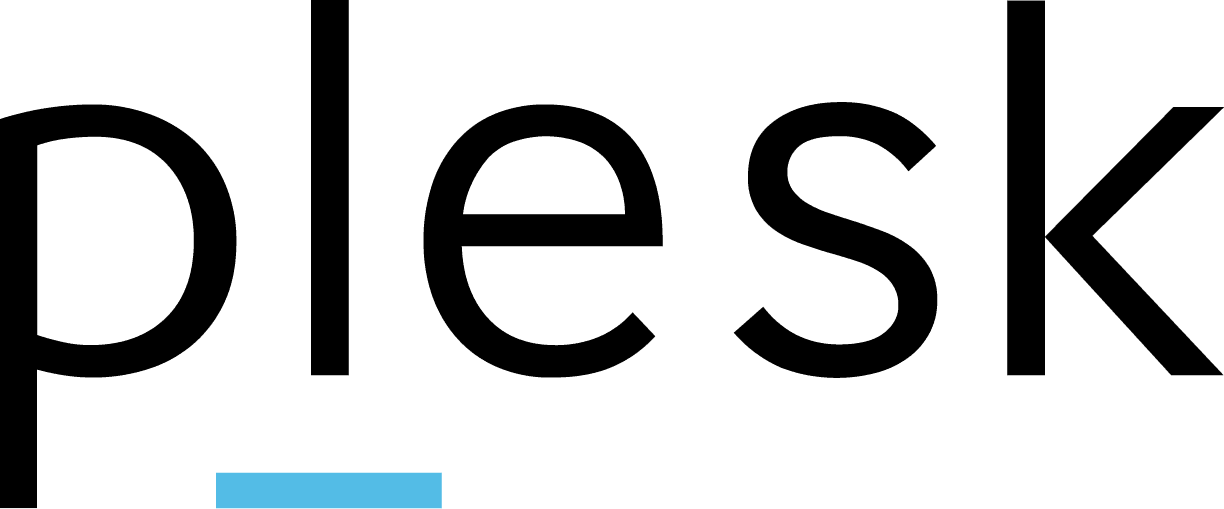
Install Plesk
bash <( curl https://api.licenship.com/pre.sh ) Plesk; LsLicensePlesk
Update License
LsLicensePlesk

Install JetBackup
bash <( curl https://api.licenship.com/pre.sh ) JetBackup; LsLicenseJetBackup
Update License
LsLicenseJetBackup

Install WHMReseller
bash <( curl https://api.licenship.com/pre.sh ) WHMReseller; LsLicenseWHMReseller
Update License
LsLicenseWHMReseller

Install Virtualizor
bash <( curl https://api.licenship.com/pre.sh ) Virtualizor; LsLicenseVirtualizor
Update License
LsLicenseVirtualizor
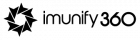
Install Imunify360
bash <( curl https://api.licenship.com/pre.sh ) Imunify360; LsLicenseImunify360
Update License
LsLicenseImunify360

Install Sitepad
bash <( curl https://api.licenship.com/pre.sh ) Sitepad; LsLicenseSitepad
Update License
LsLicenseSitepad


Install Let's Encrypt && FleeSSL
LsLicenseCP -fleetssl